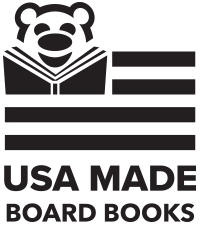Using Facebook photos with the Custom Interactive Book
In the Custom Interactive books there is a great feature that allows you to have access to your Facebook photos so you can seamlessly upload them in to our template (shown in photo 1). Very often when you do this, you will get a warning cautioning you that the image is too low and will not print (shown in photo 2). Unfortunately, the photo’s resolution is reduced to 72dpi when you upload to Facebook so there are not many ways around this warning. However, we have found that if you grab one of the corners of the photo and zoom out as much as possible this will generally improve the resolution enough to be able to use it (shown in photo 3). You will still get a warning that the photo has low resolution but it will allow you to proceed.
Bonus tip: When creating an album in Facebook, check the High Quality box for photos with better resolution!